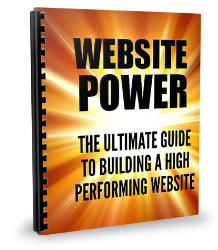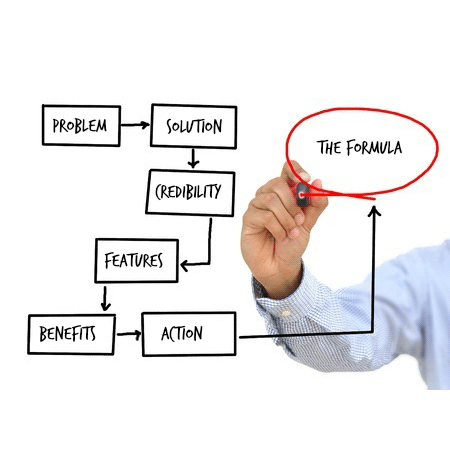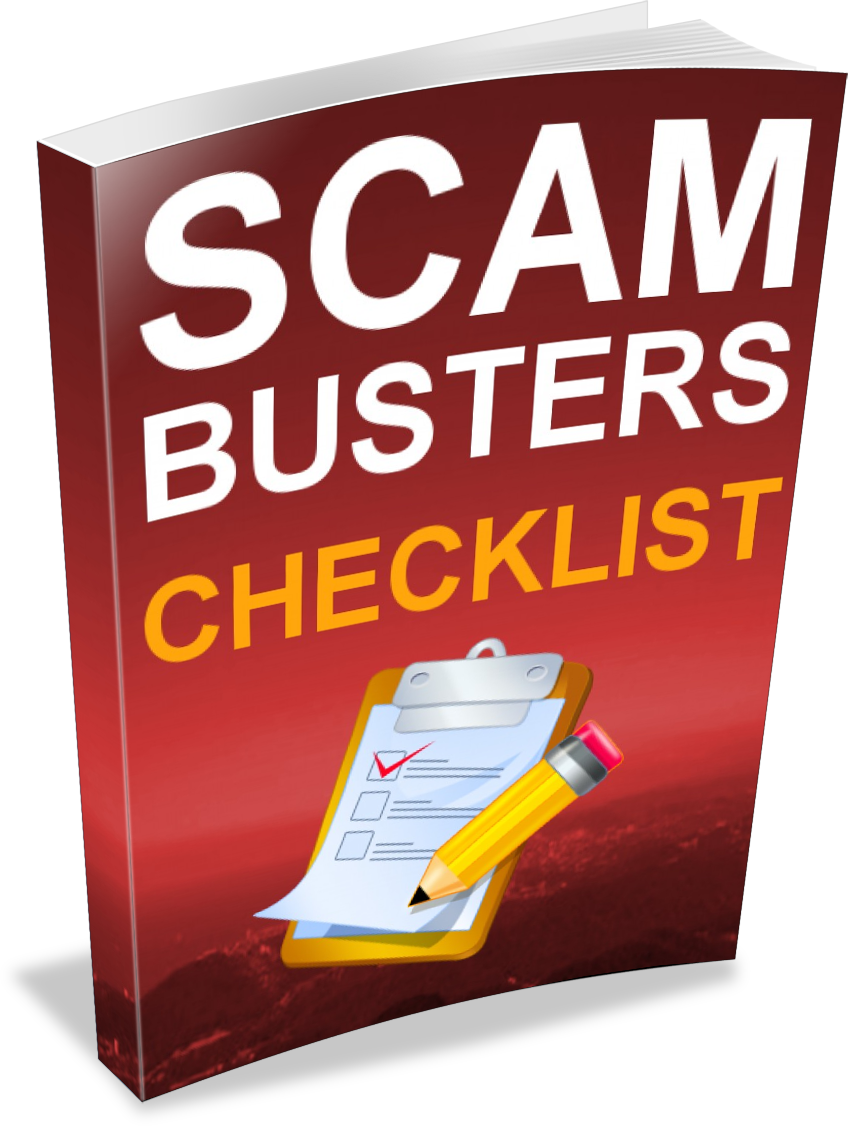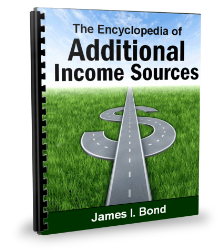Buying a Website URL from GoDaddy.com

GoDaddy is one of the best and safest sources to buy new URLs (internet “www” addresses, like www.YourWebsite.com). You generally don’t need to worry that by searching for a URL and then thinking about it for a day or so, that someone will buy it from under your nose.
GoDaddy is annoying in how they try to upsell you every step of the way, with:
– Asking if you want .net, .org, .tv, etc. versions of the .com website you’re buying;
– Privacy protections;
…and an endless stream of other seemingly valuable offers.
In general, we simply scroll down and click NO THANKS or CONTINUE TO CART to everything they offer. For women wanting your address private, you may consider the privacy setting, which does not reveal your contact information to the world.
DISCOUNT CODE
Here’s a tip about getting a discount. When they ask for a discount code — CLICK HERE FOR COUPON CODE or CLICK HERE FOR PROMO CODE, usually near the end of the buying process, here’s a valuable trick. In Google type “GoDaddy Discount Codes” and you will often be taken to websites with coupon codes offering 10-50% and more, that you can use immediately to reduce your price.
RULES OF THUMB FOR URLs
Here are a few general rules-of-thumb wen buying a URL from GoDaddy or anyone:
– HOW LONG?
I generally buy it for 2-3 years minimum, as Google may rank you higher when they see your site is more than one year;
– .COM, .NET OR SOMETHING ELSE?
I generally only buy “.com” and forget about everything else. Most people automatically type .com no matter how many times you tell them it’s .net or one of the more exotic ones, like .ca, .tv or .us. With creativity you can generally find a relevant one that’s not used.
– ARE $500+ WEBSITE URLS WORTH BUYING?
I almost never buy one of the more expensive ones, like an auction or where they offer a URL for $500+. If you have your heart on something, that’s fine. But with a little creativity you can generally find a short and/or valuable URL that will work for you. We’ve had sites like www.50USA.com (there are 50 states in the union) and others that were available and easy to remember.
– HYPHENS?
Should you use words divided by hyphens (www.word-press.com)? In general people forget to type hyphens, so don’t use hyphens if you can avoid it. Some people like putting a hyphen because it makes the words look better, and that’s fine. Just remember. people tend to forget the hyphens when they think of your website.
Also, today you can begin words in your URL with capital letters (www.WordPress.com; www.ThisIsMyWebsite.com; or even www.MYwebsite.com), making it easier to read.
A NOTE about CAPITAL letters in a URL.
In the past, you could have made any letter CAPITALIZED or lower case in the front part of your URL (the part between www and .com/) and it would be fine. But after the .com/ it was case sensitive.
For example, www.CapitalLettersHereAreOkay.com/ButNotHere.
Capital letters after the .com/ had to be exactly in the right place or they would get a WEBSITE NOT FOUND error message.
The new browsers are not case sensitive, so you no longer have that problem, and could put any word with capital or lower case. Still, I generally leave all my letters after the .com/ lower case, just in case.
Click here to visit www.GoDaddy.com